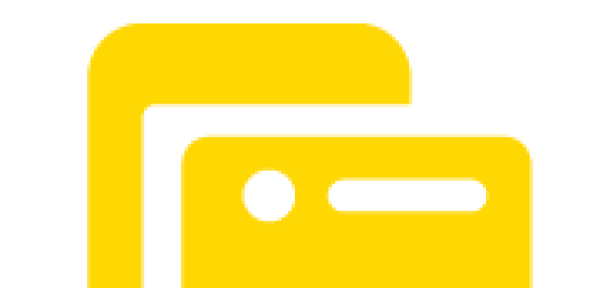Dear clients,
We inform you that a new feature has been implemented in the web interface of Telebank Business: “Currency Conversion”. It now allows you to perform direct currency-to-currency exchanges, without the need for two intermediate operations (first into MDL, then into the target currency).
With this new functionality, currency conversion becomes faster, clearer, and more efficient, directly Currency–to–Currency.
How it works:
Access the “Currency Conversion” menu in the Telebank Business interface.
Select the currency accounts: choose the source and destination accounts, enter the amount, and indicate the purpose of the operation (the reason for the conversion).
Verify and confirm the transaction details. After clicking the “In progress” button, follow the standard electronic signature procedure (one or two signatures, depending on your client profile).
Preferred exchange rate – if you have agreed on a special rate with the bank, you can enter it manually according to current bank policies.
Unfinished payment orders will be processed under the usual rules and can be accessed from the “Document History” menu, where they can be signed, downloaded, or printed.
For more details regarding preferred rates, please contact your bank representative.



 022 500 200
022 500 200